Are you worried about your Pinterest profile that has become stagnant? No views, No saves, No monthly engagement, No Website clicks, totally NO growth at all?
Pinterest is a different kind of Social media. It doesn’t work like Facebook, Twitter or Instagram. Here you need different strategies to improve your profile presence.
For Bloggers, Pinterest is boon if worked strategically with a few little hacks. Pinterest can be the ultimate source of traffic if used according to its algorithm.
It takes time to understand the logic, applying your own strategies, creating pins, and reaching more audience.
Once you understand the logic it is not difficult at all!
Many bloggers are making hundreds of dollars using Pinterest. They are driving thousands of visitors every day to their blog without spending a dime!
It sounds impossible, right? A few months back I was in that phase. I used to wonder how people are successfully getting traffic from Pinterest. But now I have crossed that phase, learned the important aspects of Pinterest, applied my own strategies and hence today I’m getting almost 6000+ monthly clicks alone from Pinterest.
This number might seem small for people who are PRO on Pinterest. But for beginners like me, it’s a huge number. And I can make it grow, reach a higher number because I now I know what works on Pinterest!
My Pinterest Journey
Like every other blogger, I created a Pinterest account hoping for some magic. But it never happened! I just kept on waiting and thinking about what needs to be done!
One fine day, one of my Pin went VIRAL! It was a movie pin saved directly from my website. When I started seeing improved traffic on my blog, I realised the power of Pinterest. Hence I decided to dive deep to learn the algorithm and started designing more and more pins.
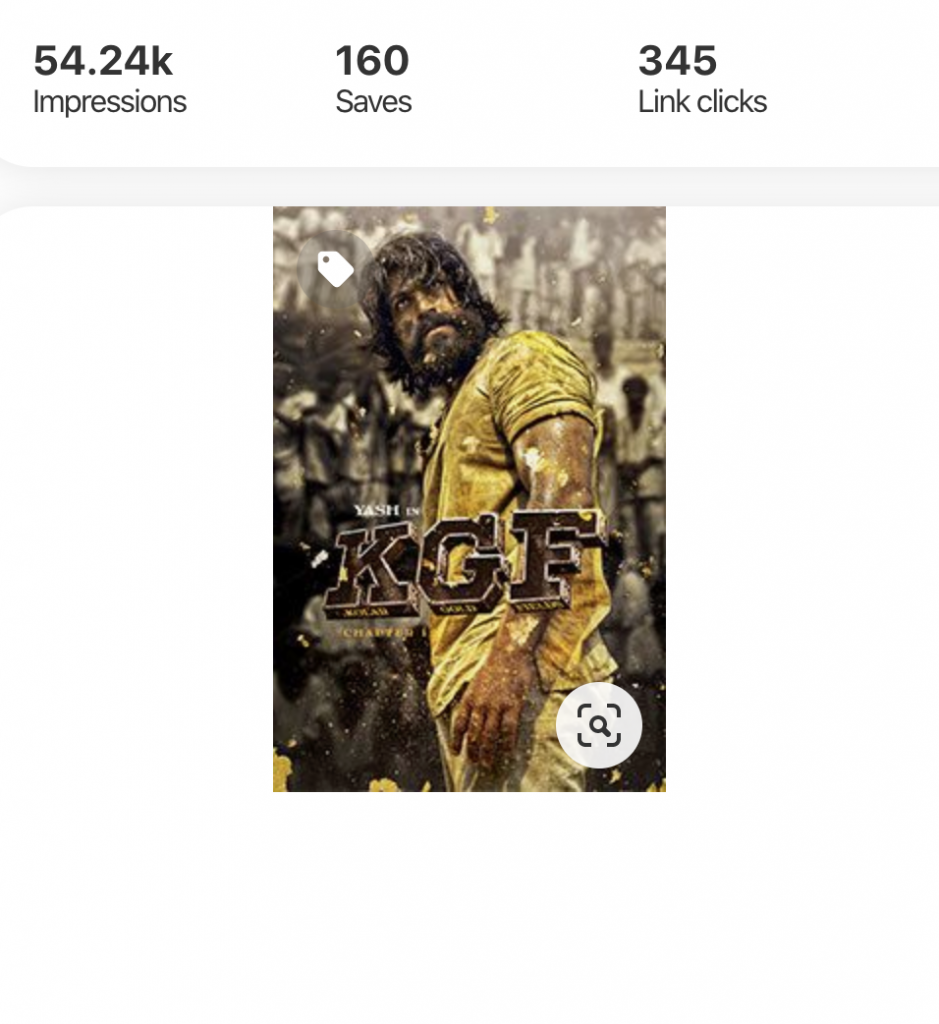
One thing I learned is, you need to be consistent! Pin every day and be active on the platform. The views, clicks, impressions will affect even if you miss for one single day.
Today in this post, I’m going to share a few tips that I learned from other pinners and my own strategies that are working currently.
BUY 10 PINTEREST TEMPLATES for just $5
1) Business Account
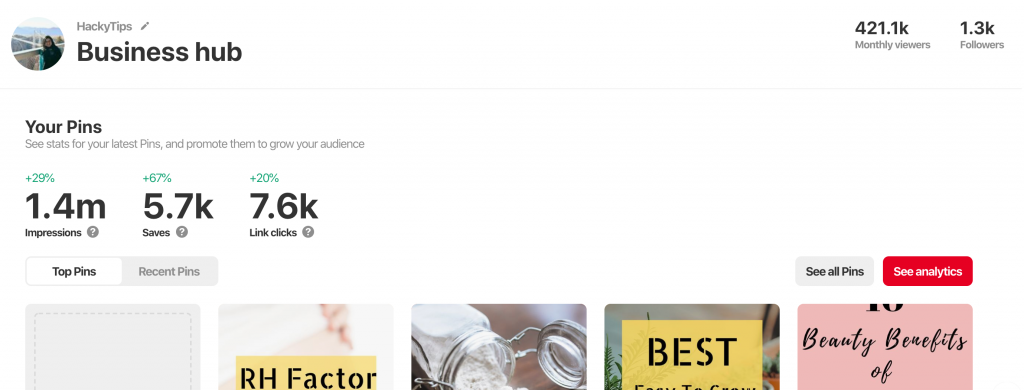
Like every other successful Pinner says, first and foremost thing you need to do is to create a Business account on Pinterest. A normal profile is good for personal need but when you are looking at Pinterest from a blogging point of view having a Business account is a must!
Pinterest has a special feature for business account where you can see the analytics of your profile. The number of visitors, location, impressions, monthly viewers and Statistics of each pin can be analysed thoroughly.
Thus you will come to know which pin is performing well and which pin isn’t. Also, you can see what kind of content your followers are liking more from you. Based on that you can start creating specific pins in order to reach a wider audience.
2) Attractive Profile Creation

So just creating a Business Account will help?
NO!
Once after the creation of your account, you need to craft your profile. It starts with your Profile name. Imagine Pinterest accounts with the name ‘Jose‘ & ‘Jose | The Travel Blogger‘. Which one looks more professional? Jose| The Travel Blogger isn’t it?
Your profile name should depict your blog’s niche or why are you on Pinterest.
Few people keep ‘Pinterest Strategist’, ‘Digital Market strategist’, ‘Mommy of Two’ etc.
Then write a detailed description. You can write about yourself or about your blog or about your skills or anything else. The only thing it should be convincing and match with your account activities. This helps to gain loyal followers.
BUY 10 PINTEREST TEMPLATES for just $5
3) Create and Manage Boards
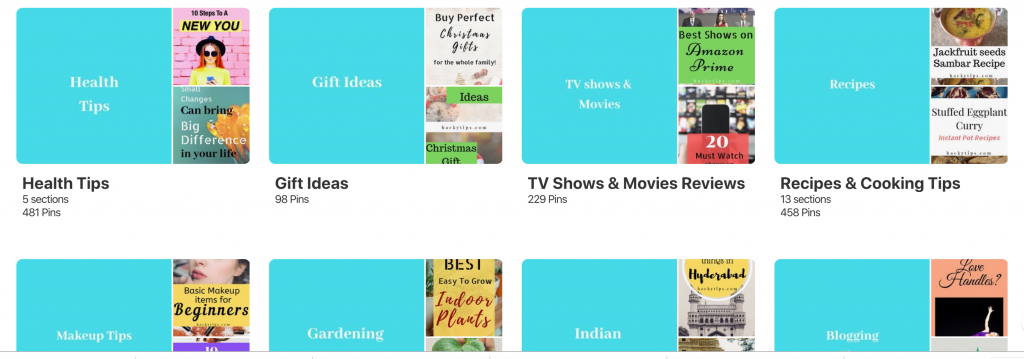
Pinterest has the option to save pins into different boards. Create 5-6 different boards and start saving pins into these boards. If you are a travel blogger you can create boards based on Country, Travel Tips, Best Hotels, Place Recommendations etc.
Save 10-15 pins to each board as soon as you create boards. Since you have just started, it takes time for your pins to reach a larger number of people hence, in the beginning, you have to be dependent on other pins.
Few pinners suggest creating cover Image for boards just to make the profile look organised. I have also followed this suggestion and created a common cover image for all of my boards. You can use Canva to create the image and save that image to particular boards. Then you can edit the board and choose this newly added image as a cover image.
Thus profile looks professional and organised.
4) Follow People
When you have just started, you need to tell people that you exist. No one will come to your profile unless you are famous or have a viral pin.
Hence find the people in your niche to follow.
Following people will help you to learn many aspects of Pinterest.
Thus you can expand your network.
People who have the larger following will not follow back you. Hence target people who are like you meaning who just started their journey. Target accounts with less following in order to get follow back.
Also, you need to be engaged with the pins. Recently Pinterest has introduced heart feature on pins. Like and comment on the pins to get more exposure.
BUY 10 PINTEREST TEMPLATES for just $5
5) Join Group Boards
Group Boards are the collaboration boards where many people can join and start saving their pins to the boards. This results in more exposure, with the help of mutual agreement you can save others pins and vice versa.
There are many group boards available on Pinterest. The owner usually has the condition of following the board and the owner in order to be part of the group. They provide their email or DM option in the Board description thus you can request them to add you to the group once after all the conditions are met.
You can also create Group Boards and invite your friends to be part of it. Thus you can start helping each other in order to grow your Pinterest profile.
BUY 10 PINTEREST TEMPLATES for just $5
6) Create Attractive Pins
This is the most important step in order to be successful on Pinterest. Most of us know that Pinterest work as a search engine, people come here to search for the things they need.
Your pins should direct them to the right page or website! If the person is looking for best perfumes your pin should take him/her to the correct website. Misleading won’t help because it increases the bounce rate of your website.

Canva has hundreds of free templates, photos, fonts, shapes helping you to create beautiful pins. You can create 10-15 pins for each blog post! Thus having many posts will result in creating more and more pins which in turn increases the website traffic.
Try different titles, colors, shapes and fonts. Keep checking the pin stats every day in order to know which design/color/font is attracting more views.
I’M PROVIDING 10 PINTEREST TEMPLATES WHICH CAN BE EASILY MODIFIED ON CANVA. IF INTERESTED CHECK OUT THIS LINK!
Create a minimum of 10 pins daily and pin them to different boards.
Here are a few things I follow while designing;
- I choose the size depending on the content. For recipes, I choose a vertical image of size 765*1200 pixels and for every other type of content, I choose the standard template given by Canva.
- Choose a light background and easy-to-read fonts. Don’t include too many colors or too bright colors in your pin.
- Create a common signature in your pins. This gives unique identity and it is easy to identify your pins by your followers.
- High-quality Images perform very well on Pinterest. That doesn’t mean every image will work! Sometimes bigger fonts with a lighter image in the background work at rocket speed. You need to choose wisely depending on your content.
- Be creative! Try different designs to find the working method.
- Don’t add too much info in the pins. Make sure your titles are small and catchy.
- Design different pins for every blog post. If you see the design is not working, change the colors and pin again. Some colors work like magic!
- In case of large vertical pins, add texts in the first half of the image.
7) Don’t Spam
Don’t think that saving the same pin multiple times will help. You can repin old pins after some weeks but don’t spam your board or group boards with same content pins.
This will affect your followers count and you may be banned from the group boards. These days Pinterest is monitoring very closely into such activities and accounts are being suspended without any prior notice.
Create different pins for each post on your blog to pin daily. Save these to different group boards and your boards. After few days repin to gain more impressions.
Also, don’t cheat on others pins. If you see your pin is using by others in a wrong manner (Directing to a different website) then you can report that pin. Just click on the three dots on the right side of the pin, click on ‘Report Pin’, provide all the details and submit. Pinterest will take the necessary actions and mail you the progress.
BUY 10 PINTEREST TEMPLATES for just $5
8) Delete Pins
Now you are wondering why you should delete pins when you have created them with so much hard work? Well, sometimes some pins do very well and some don’t.
Even after repinning they fail to get a click or saves. I usually keep checking my old pins, if there are no saves or clicks I delete them straight away! Thus the boards don’t get filled with unwanted stuff.
Make sure to check the pin stats before deleting.
The pin will be deleted only from that board meaning deleting pin from one single board won’t delete it from entire Pinterest. It stays in other boards where you have saved it.
9) Pin Directly from Website
Pinterest is not only about creating tons of pins using media like Canva or Abode Editor. You can pin images directly from your website.
Though vertical pins gain lots of attention, good quality images can also reach more people if the content is good. Many of pins related to TV shows & Movies have bought visitors to the website irrespective of their size.
Install the Pinterest Chrome extension to easily pin the images from the website. This extension shows a Pinterest icon on every image whenever you hover on them. You can delete underperforming pins in future.
BUY 10 PINTEREST TEMPLATES for just $5
10) Description and Keywords

Pinterest works like a search engine! People search in the search bar and the results will be displayed based on their requirement. Hence it is very important to concentrate on Keywords.
Every time you pin, add a nice description with proper hashtags.
Description works like a guide to people who are in need of information. In order to bring every person who sees the pin to your website, you need to add a detailed description.
Also, use hashtags related to the content of the pin. That doesn’t mean you can stuff as many hashtags as you want! The Pinterest guide indicates to include a maximum of 5-6 hashtags in order to get positive results.
11) Test and Learn
After all, blogging is all about learning. Every blog is different, every blog post is different and thus every pin is different.
You cannot walk longer in someone’s footprints. You need to discover your own path to be successful.
What is working for others might not work for you. Along with other guidance, try to test your own strategies. Keep an eye on Pinterest & Google analytics to see which pin is performing better. So that you can create pins using the same design and create more pins on that topic.
If you are not sure where to start, my Pinterest templates will help you kick start. There are 10 templates using which you can design hundreds of designs by changing colors and fonts.
BUY 10 PINTEREST TEMPLATES for just $5

Pinterest is bae! I’m learning it each and every day
That’s a very poetic way to describe Pinterest 😀
a to z of pinterest amazing will try this for my blog
All the best 🙂
I need to use pinterest more than I do! I am hardly ever on it – thanks for sharing maybe this will get me started!
Go ahead, it’s super useful platform!
Thanks for the info! I’ve been struggling with Pinterest and I will try your tips
Super 🙂
Pinterest has been super tricky for me. Thanks for the awesome tips! Hopefully I’ll see sone growth in my blog!
I’m sure you will kick-off! 🙂
So many good tips here on how to use Pinterest to your advantage. It can be such a confusing platform.
Once you know it, no confusion at all! 😀
These tips are very helpful. I already do most of these right now. Definitely some I should start doing. I will be pinning this for later reference!
Thanks for reading 🙂
Wow this is so extensive! I have been putting off Pinterest for the last 3 years! So I should really get round to it now and your blog post will definitely help ?
Great! 🙂
Great tips! Pinterest is working wonders for me too. I do disagree with deleting pins. Sometimes old pins kick off after months so it’s okay to keep them. I’ve had pins kick off after 3 months!
It’s all about strategies 🙂
Thank you for sharing this information, I went and updated my Pinterest name after reviewing this article. Fingers crossed it gains more traction.
Great! It helps eventually 🙂
Great overview for Pinterest and got a few tips to add into my 202 strategy, Thank you!
Glad you liked them 🙂
Thank you for this list. I need to put more effort into my pinterest and the tips make it sound a lot easier. I’ll have to try!
Good luck with it 🙂
These are some amazing tips to drive traffic via Pinterest. And yes, to get noticed you need be consistent.
🙂
Very interesting read. Pinterest sure works in a different way from Facebook, Instagram etc.
Agree! 🙂
really helpful. I didn’t know know all this information . Thank you for sharing
You are welcome 🙂
Great information. Pinterest has been my main focus these last few months and i will continue to focus on it. Thanks for all the tips.
My pleasure 🙂
Great tips, thank you for the share. At first I didn’t pay attention to Pinterest but one day I came to know that 10% of my audience come from pinterest image I pin just for a name shake with small image. That day onwards I design picture particularly for Pinterest and visitors grew to 20%. It must say it is better that facebook page sharing for me. I wuld love to join a group board…that a new to me. Thank you.
That sounds great! Just keep pinning 🙂
This was such a great and informative article! I have really been struggling with Pinterest here lately so I need to implement these tips to help better my account! Thanks for sharing!
You are welcome 🙂
I’ll try your tips, I haven’t had much success with my Pinterest account but I would like to use it
Great tips
Thank you very much for this post. I will definitely incorporate these tips.
My pleasure 🙂
I knew little about pinterest but after reading your article i got a clear idea how i can use pinterest for effectively. Thankyou Hackytips