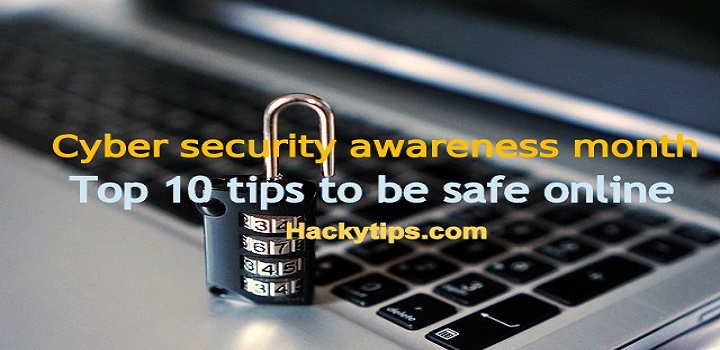
October is a cyber security awareness month. National Cyber Security Division (NCSD) has sponsored the National Cyber Security Awareness Month (NCSAM) from 2004.
This month NCSD creates an awareness among the public to stay safe online, to avoid cybercrime and promotes safety policies. Knowing about cyber security is very important in the online era.
For general public digital risks or cyber security risks are quite less. However online bullying, cyber crimes are increasing day by day by the lack of awareness among common people.
This Cyber security month let’s look at the important factors which help us to stay safe online.
Here are the top 10 tips for cyber security
1) Password complexity
Google account, facebook, twitter, Instagram, Linked-in, Reddit etc have made us remember a number of passwords. It is not easy to remember all of them. Because of this most of us tend to choose simple passwords forgetting about cyber security.
Having difficult passwords saves us from many risks. Try to avoid using your name, surname, place etc which are easy to track by hackers. Think out of the box to choose a long difficult password with the combination of special characters, numbers, and alphabets.
Don’t forget to change passwords regularly. Whenever you login in different device or browser makes sure to delete the history, cache & passwords. Always use 2-way authentication.
2) Keep an eye on Mobile malware
There are thousands of App that are free and can be downloaded easily. Life seems very difficult without access to mobile applications, isn’t it?
Hackers know this fact that is why the percentage of mobile malware is growing day by day. Have you observed the permission request by any app once after the download from play store? Few apps ask permission to access contacts, few ask permission on the gallery and some even go the extent of asking file permissions.
We generally not worry about these permissions and allow them blindly. Thus we are giving direct way to hackers to access our personal data.
This cyber security month, learn to read complete details about an app before downloading. If you feel anything suspicious you can directly report such apps.
3) Use of Social media
Many of you might have come across websites which judges your personality based on your profile picture or how do you look when you are 70 etc. Once you login to such websites, they gain access to your social media profile, friend list, and all other activities by default.
In every social media account recheck the permissions in settings. You can block everyone from seeing your personal data or avoid restricted people.
Hackers can access your personal data as well as your personality, study your personal life, and things by which you get influenced. Don’t share anything personal on social media to avoid the risks.
4) Secured Net banking, credit & debit cards usage
The 21st century has made everything easy. We can access the world from our devices without being standing in long queues. Along with the benefits these facilities contain a number of risks.
Most of us save our card in different online shopping sites to make the checkout process easy. Some people even save their username & password for net banking. Have we ever thought how secure this is?
Before saving any card on any websites, check whether the website is secure. Never save CVV or PIN or net banking passwords.
Whenever you are entering pin or passwords make sure nobody is watching you and cover the screen.
5) Malicious sites & adds
Hackers attack indirectly and sometimes directly through malware cites and adds. Cybersecurity involves accessing secured and trusted websites.
General advice for website owners is to add SSL certificate to their website to avoid suspicion. Never ever click on unknown websites or links or emails. Don’t subscribe to newspapers that you are unaware of.
Most of the people use Add blocker to avoid unnecessary adds. This is a good way to avoid digital risks caused by adds from unknown sources. However, sometimes you cannot block all the adds. In such make sure you are not clicking on any adds and allowing them to peek through your system.

6) Installation of Antivirus
Protect all your devices using the best antivirus software. Update your Antivirus software regularly. There are many free antivirus software available. Paid ones provide higher security when it comes to cyber security attacks.
Data is well protected by scanning laptop regularly for antivirus updates.
Add PIN or pattern security to your devices. Nowadays most of the devices have implemented fingerprint system which provides better security to devices in case of lost or stolen.
7) Data backup
Data once lost is very difficult to retrieve, sometimes even impossible. For business profiles data is everything. If you lose your data that means you have lost your business or organization credibility.
Photos, documents, important messages, emails etc are needs to be backed up on a regular basis.
Keep a copy of your data on local and cloud on an automated basis. Cloud data is very prone to hack. Implement necessary cybersecurity precautions to protect your cloud data.
8) Use of cybercafe and Public Wifi
The hacking risk is higher is when you expose yourself using public sources like a cybercafe or Public Wifi. Awareness of Cybersecurity month involves secured use of public sources.
Whenever you use cyber cafe always log out, delete the history and delete your downloads & temporary files. Never leave your system unattended.
The same theory applies to Public Wifi. We always connect happily whenever there is free wifi. Before connecting to any such network check the source. Try avoiding to unknown wifi systems.
9) Emails
We subscribe to a ton of newspapers, monthly subscriptions, deals and offers through Email. Hackers can send emails that can access your system remotely.
Don’t open any suspicious emails and emails from unknown sources. Unsubscribe if you are receiving emails with links inside.
10) Cyber security for kids & Teens
It is very difficult to keep an eye on teens and in their online world. Youths are going under depression because of the cyber bullying.
Keep an eye on your teens, have a detailed interrogation if anything seems abnormal. Don’t let them to suffer alone which may even go the suicidal extent.
whenever your kids are watching any video make sure they don’t click on unknown links. Install child lock on your devices to make sure nothing inappropriate is seen by them.
`

Very good and detailed post
Great tips to assure cyber security.
Thank you!
Cyber security is a matter of grave concern in today’s day and age…especially woth cyber crimes being on the rise.
An useful post indeed!
Agree! It is very much required…
Thanks for sharing a comprehensive guide on cyber security. Didn’t knew that the month of October is observed as National Cyber Security Awareness month.
That’s what! People are less aware of this and cybercrime is increasing every day.
Good list indeed. I will share it with my friends as well.
Great!
Great tips… They are simple to understand and easy to remember. Thanks for sharing 🙂
Thank you 🙂
I’ve bookmarked this post for future reference as well. Very helpful and informative.
Thanks Sonia!
I was never a technical person but now trying to get hold on this too. Your post is very informative and helpful. Thank you so much for writing and sharing this post :0
Being aware is what matters the most in today’s era 🙂
It is always supposed to be that way, but now we are embracing this change more, and it’s a good change. Thank you for reading this post and sharing your thoughts 🙂
Totally agree 🙂